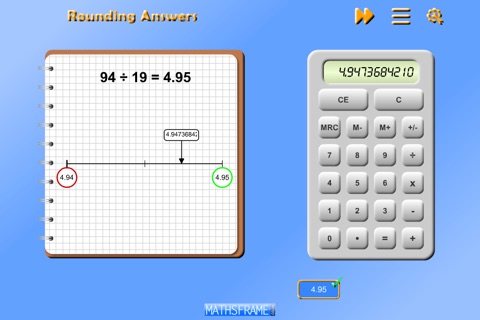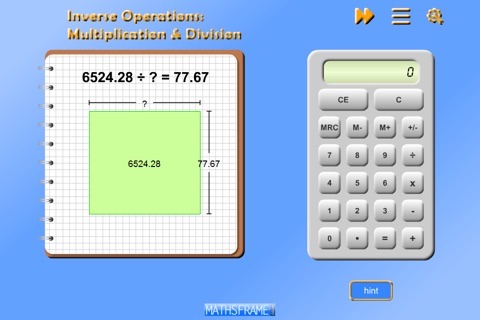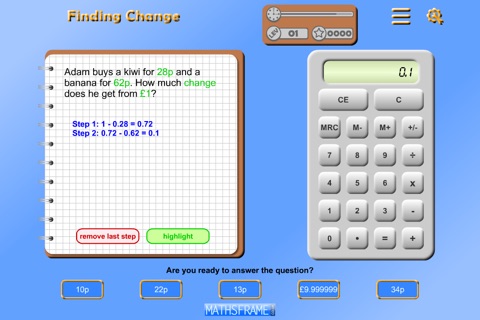Calculator Games app for iPhone and iPad
Developer: Mathsframe Ltda.
First release : 25 May 2016
App size: 18.6 Mb
Use a calculator to solve problems. Each step input into the calculator is recorded and displayed. This makes these games ideal for children to use independently as they can trace and correct any errors they make. The app includes the following activities:
Finding Change
Answer a variety of 2 step word problems using a calculator. Whatever is input into the calculator is then recorded and displayed, so children can see all the steps that have been taken.
Round up or down after division
Answer division word problems using a calculator and decide whether the answer needs to be rounded up or down depending on the context of the question.
Use a calculator to find fractions of numbers
Use a calculator to find fractions of numbers and then round to the nearest whole number or to 1 decimal place.
Rounding Answers
Use the calculator to answer a question and then round your answer to the nearest 10, 100, whole number or to 1, 2 or 3 decimal places. The correct answer is then shown on a number line. Play against the clock to see how many points you can score.
Use brackets to order operations
Use a calculator to carry out calculations with more than one step using brackets and the memory.
Inverse Operations - Addition and Subtraction
I designed this resource to help children to visualise the relationship between addition and subtraction. They can then use this relationship to solve missing number problems. There are a wide range of levels, from adding within 20 to using a calculator to add and subtract 5 digit numbers and decimals.
Multiplication and Division: Inverse Operations
Use the inverse operation to solve multiplication and division questions with a calculator.